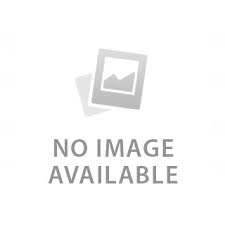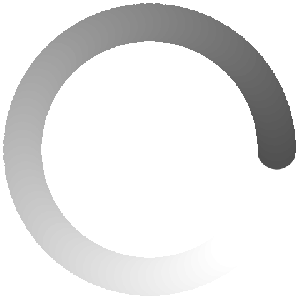Item No: itm9876545
Description:
Smartwatch with fitness tracking and GPS.
Q&A Content Here.:--Thank You! For Asking and Answering.
Review Column Content:--Thank You! For giving and Looking Review of this product.